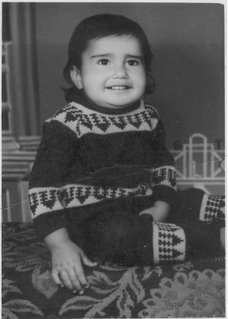Starting looking at windows powershell scripting and its effective use. Came across a very usefull site for
powershell scripts.
Will be exploring it in details as it looks like a long term core windows tool.
Below is a very detailed and usefull script which can be easily converted to a C# example :D
Function Take-ScreenShot {
<#
.SYNOPSIS
Used to take a screenshot of the desktop or the active window.
.DESCRIPTION
Used to take a screenshot of the desktop or the active window and save to an image file if needed.
.PARAMETER screen
Screenshot of the entire screen
.PARAMETER activewindow
Screenshot of the active window
.PARAMETER file
Name of the file to save as. Default is image.bmp
.PARAMETER imagetype
Type of image being saved. Can use JPEG,BMP,PNG. Default is bitmap(bmp)
.INPUTS
.OUTPUTS
.NOTES
Name: Take-ScreenShot
Author: Boe Prox
DateCreated: 07/25/2010
.EXAMPLE
Take-ScreenShot -activewindow
Takes a screen shot of the active window
.EXAMPLE
Take-ScreenShot -Screen
Takes a screenshot of the entire desktop
.EXAMPLE
Take-ScreenShot -activewindow -file "C:\image.bmp" -imagetype bmp
Takes a screenshot of the active window and saves the file named image.bmp with the image being bitmap
.EXAMPLE
Take-ScreenShot -screen -file "C:\image.png" -imagetype png
Takes a screenshot of the entire desktop and saves the file named image.png with the image being png
#>
#Requires -Version 2
[cmdletbinding(
SupportsShouldProcess = $True,
DefaultParameterSetName = "screen",
ConfirmImpact = "low"
)]
Param (
[Parameter(
Mandatory = $False,
ParameterSetName = "screen",
ValueFromPipeline = $True)]
[switch]$screen,
[Parameter(
Mandatory = $False,
ParameterSetName = "window",
ValueFromPipeline = $False)]
[switch]$activewindow,
[Parameter(
Mandatory = $False,
ParameterSetName = "",
ValueFromPipeline = $False)]
[string]$file,
[Parameter(
Mandatory = $False,
ParameterSetName = "",
ValueFromPipeline = $False)]
[string]
[ValidateSet("bmp","jpeg","png")]
$imagetype = "bmp"
)
# C# code
$code = @'
using System;
using System.Runtime.InteropServices;
using System.Drawing;
using System.Drawing.Imaging;
namespace ScreenShotDemo
{
/// <summary>
/// Provides functions to capture the entire screen, or a particular window, and save it to a file.
/// </summary>
public class ScreenCapture
{
/// <summary>
/// Creates an Image object containing a screen shot the active window
/// </summary>
/// <returns></returns>
public Image CaptureActiveWindow()
{
return CaptureWindow( User32.GetForegroundWindow() );
}
/// <summary>
/// Creates an Image object containing a screen shot of the entire desktop
/// </summary>
/// <returns></returns>
public Image CaptureScreen()
{
return CaptureWindow( User32.GetDesktopWindow() );
}
/// <summary>
/// Creates an Image object containing a screen shot of a specific window
/// </summary>
/// <param name="handle">The handle to the window. (In windows forms, this is obtained by the Handle property)</param>
/// <returns></returns>
private Image CaptureWindow(IntPtr handle)
{
// get te hDC of the target window
IntPtr hdcSrc = User32.GetWindowDC(handle);
// get the size
User32.RECT windowRect = new User32.RECT();
User32.GetWindowRect(handle,ref windowRect);
int width = windowRect.right - windowRect.left;
int height = windowRect.bottom - windowRect.top;
// create a device context we can copy to
IntPtr hdcDest = GDI32.CreateCompatibleDC(hdcSrc);
// create a bitmap we can copy it to,
// using GetDeviceCaps to get the width/height
IntPtr hBitmap = GDI32.CreateCompatibleBitmap(hdcSrc,width,height);
// select the bitmap object
IntPtr hOld = GDI32.SelectObject(hdcDest,hBitmap);
// bitblt over
GDI32.BitBlt(hdcDest,0,0,width,height,hdcSrc,0,0,GDI32.SRCCOPY);
// restore selection
GDI32.SelectObject(hdcDest,hOld);
// clean up
GDI32.DeleteDC(hdcDest);
User32.ReleaseDC(handle,hdcSrc);
// get a .NET image object for it
Image img = Image.FromHbitmap(hBitmap);
// free up the Bitmap object
GDI32.DeleteObject(hBitmap);
return img;
}
/// <summary>
/// Captures a screen shot of the active window, and saves it to a file
/// </summary>
/// <param name="filename"></param>
/// <param name="format"></param>
public void CaptureActiveWindowToFile(string filename, ImageFormat format)
{
Image img = CaptureActiveWindow();
img.Save(filename,format);
}
/// <summary>
/// Captures a screen shot of the entire desktop, and saves it to a file
/// </summary>
/// <param name="filename"></param>
/// <param name="format"></param>
public void CaptureScreenToFile(string filename, ImageFormat format)
{
Image img = CaptureScreen();
img.Save(filename,format);
}
/// <summary>
/// Helper class containing Gdi32 API functions
/// </summary>
private class GDI32
{
public const int SRCCOPY = 0x00CC0020; // BitBlt dwRop parameter
[DllImport("gdi32.dll")]
public static extern bool BitBlt(IntPtr hObject,int nXDest,int nYDest,
int nWidth,int nHeight,IntPtr hObjectSource,
int nXSrc,int nYSrc,int dwRop);
[DllImport("gdi32.dll")]
public static extern IntPtr CreateCompatibleBitmap(IntPtr hDC,int nWidth,
int nHeight);
[DllImport("gdi32.dll")]
public static extern IntPtr CreateCompatibleDC(IntPtr hDC);
[DllImport("gdi32.dll")]
public static extern bool DeleteDC(IntPtr hDC);
[DllImport("gdi32.dll")]
public static extern bool DeleteObject(IntPtr hObject);
[DllImport("gdi32.dll")]
public static extern IntPtr SelectObject(IntPtr hDC,IntPtr hObject);
}
/// <summary>
/// Helper class containing User32 API functions
/// </summary>
private class User32
{
[StructLayout(LayoutKind.Sequential)]
public struct RECT
{
public int left;
public int top;
public int right;
public int bottom;
}
[DllImport("user32.dll")]
public static extern IntPtr GetDesktopWindow();
[DllImport("user32.dll")]
public static extern IntPtr GetWindowDC(IntPtr hWnd);
[DllImport("user32.dll")]
public static extern IntPtr ReleaseDC(IntPtr hWnd,IntPtr hDC);
[DllImport("user32.dll")]
public static extern IntPtr GetWindowRect(IntPtr hWnd,ref RECT rect);
[DllImport("user32.dll")]
public static extern IntPtr GetForegroundWindow();
}
}
}
'@
#User Add-Type to import the code
add-type $code -ReferencedAssemblies 'System.Windows.Forms','System.Drawing'
#Create the object for the Function
$capture = New-Object ScreenShotDemo.ScreenCapture
#Take screenshot of the entire screen
If ($Screen) {
Write-Verbose "Taking screenshot of entire desktop"
#Save to a file
If ($file) {
If ($file -eq "") {
$file = "$pwd\image.bmp"
}
Write-Verbose "Creating screen file: $file with imagetype of $imagetype"
$capture.CaptureScreenToFile($file,$imagetype)
}
Else {
$capture.CaptureScreen()
}
}
#Take screenshot of the active window
If ($ActiveWindow) {
Write-Verbose "Taking screenshot of the active window"
#Save to a file
If ($file) {
If ($file -eq "") {
$file = "$pwd\image.bmp"
}
Write-Verbose "Creating activewindow file: $file with imagetype of $imagetype"
$capture.CaptureActiveWindowToFile($file,$imagetype)
}
Else {
$capture.CaptureActiveWindow()
}
}
}