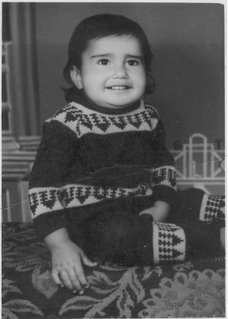Problem :
I have a requirement for the below scenario where I have to implement this using the browser cookies. This should be done using plain Html or Asp code.
E.g.. 1 > User access www.example.com
2 > In the landing page of www.example.com user will have another link for www.xyz.com.
3 > User access the link in step 2.
4 > User closes the browser.
5 > Next time when the user access www.example.com the user should be redirected to www.xyz.com directly.
Create a javascript file ‘cookieRedirect.js’ with following code
var expDays = 30;
var exp = new Date();
exp.setTime(exp.getTime() + (expDays*24*60*60*1000));
function getCookieVal (offset) {
var endstr = document.cookie.indexOf (";", offset);
if (endstr == -1)
endstr = document.cookie.length;
return unescape(document.cookie.substring(offset, endstr));
}
function GetCookie (name) {
var arg = name + "=";
var alen = arg.length;
var clen = document.cookie.length;
var i = 0;
while (i < clen) {
var j = i + alen;
if (document.cookie.substring(i, j) == arg)
return getCookieVal (j);
i = document.cookie.indexOf(" ", i) + 1;
if (i == 0) break;
}
return null;
}
function SetCookie (name, value) {
var argv = SetCookie.arguments;
var argc = SetCookie.arguments.length;
var expires = (argc > 2) ? argv[2] : null;
var path = (argc > 3) ? argv[3] : null;
var domain = (argc > 4) ? argv[4] : null;
var secure = (argc > 5) ? argv[5] : false;
document.cookie = name + "=" + escape (value) +
((expires == null) ? "" : ("; expires=" + expires.toGMTString())) +
((path == null) ? "" : ("; path=" + path)) +
((domain == null) ? "" : ("; domain=" + domain)) +
((secure == true) ? "; secure" : "");
}
function DeleteCookie (name) {
var exp = new Date();
exp.setTime (exp.getTime() - 1);
var cval = GetCookie (name);
document.cookie = name + "=" + cval + "; expires=" + exp.toGMTString();
}
var favorite = GetCookie('animal');
if (favorite != null) {
switch (favorite) {
case 'cat' : url = 'cat.html'; // change these!
break;
case 'dog' : url = 'dog.html';
break;
case 'gerbil' : url = 'gerbil.html';
break;
case 'gopher' : url = 'gopher.html';
break;
}
// window.location.href = url;
alert('You would have been taken to the ' + favorite + ' page (' + url + '), but this is just a demo!');
}
Add following lines to page HEAD
<script type="text/javascript" src="cookieRedirect.js"></script>
Add following lines to page Body
<form>
<table><tr><td>
Please choose your Favorite Pet:<br>
<input type=checkbox name="cat" onClick="SetCookie('animal', this.name, exp);">Cat<br>
<input type=checkbox name="dog" onClick="SetCookie('animal', this.name, exp);">Dog<br>
<input type=checkbox name="gerbil" onClick="SetCookie('animal', this.name, exp);">Gerbil<br>
<input type=checkbox name="gopher" onClick="SetCookie('animal', this.name, exp);">Gopher<br>
</td></tr>
</table>
</form>
<br>
(Choose an animal then <a href="cookie-redirect.html">reload</a> the page to see how the redirect works.)