<asp:Content ID="Content3" ContentPlaceHolderID="ContentContent" runat="server">
<script type="text/javascript">
var cal1;
var cal2;
function pageLoad() {
cal1 = $find("calendar1");
cal2 = $find("calendar2");
//modify cal ext delegate to support month selection and stop further date selection
modifyCalDelegates(cal1);
//modifyCalDelegates(cal2);
}
function modifyCalDelegates(cal) {
//we need to modify the original delegate of the month cell.
cal._cell$delegates = {
mouseover: Function.createDelegate(cal, cal._cell_onmouseover),
mouseout: Function.createDelegate(cal, cal._cell_onmouseout),
click: Function.createDelegate(cal, function(e) {
/// <summary>
/// Handles the click event of a cell
/// </summary>
/// <param name="e" type="Sys.UI.DomEvent">The arguments for the event</param>
e.stopPropagation();
e.preventDefault();
if (!cal._enabled) return;
var target = e.target;
var visibleDate = cal._getEffectiveVisibleDate();
Sys.UI.DomElement.removeCssClass(target.parentNode, "ajax__calendar_hover");
switch (target.mode) {
case "prev":
case "next":
cal._switchMonth(target.date);
break;
case "title":
switch (cal._mode) {
case "days": cal._switchMode("months"); break;
case "months": cal._switchMode("years"); break;
}
break;
case "month":
//if the mode is month, then stop switching to day mode.
if (target.month == visibleDate.getMonth()) {
//this._switchMode("days");
} else {
cal._visibleDate = target.date;
//this._switchMode("days");
}
cal.set_selectedDate(target.date);
cal._switchMonth(target.date);
cal._blur.post(true);
cal.raiseDateSelectionChanged();
break;
case "year":
if (target.date.getFullYear() == visibleDate.getFullYear()) {
cal._switchMode("months");
} else {
cal._visibleDate = target.date;
cal._switchMode("months");
}
break;
// case "day":
// this.set_selectedDate(target.date);
// this._switchMonth(target.date);
// this._blur.post(true);
// this.raiseDateSelectionChanged();
// break;
case "today":
cal.set_selectedDate(target.date);
cal._switchMonth(target.date);
cal._blur.post(true);
cal.raiseDateSelectionChanged();
break;
}
})
}
}
function onCalendarShown(sender, args) {
//set the default mode to month
sender._switchMode("months", true);
changeCellHandlers(cal1);
}
function changeCellHandlers(cal) {
if (cal._monthsBody) {
//remove the old handler of each month body.
for (var i = 0; i < cal._monthsBody.rows.length; i++) {
var row = cal._monthsBody.rows[i];
for (var j = 0; j < row.cells.length; j++) {
$common.removeHandlers(row.cells[j].firstChild, cal._cell$delegates);
}
}
//add the new handler of each month body.
for (var i = 0; i < cal._monthsBody.rows.length; i++) {
var row = cal._monthsBody.rows[i];
for (var j = 0; j < row.cells.length; j++) {
$addHandlers(row.cells[j].firstChild, cal._cell$delegates);
}
}
}
}
function onCalendarHidden(sender, args) {
if (sender.get_selectedDate()) {
if (cal1.get_selectedDate() && cal2.get_selectedDate() && cal1.get_selectedDate() > cal2.get_selectedDate()) {
alert('The "From" Date should smaller than the "To" Date, please reselect!');
sender.show();
return;
}
//get the final date
var finalDate = new Date(sender.get_selectedDate());
var selectedMonth = finalDate.getMonth();
finalDate.setDate(1);
if (sender == cal1) {
// set the calender2's default date 10th day of the next month as per calender1
finalDate.setMonth(selectedMonth + 1);
finalDate.setDate(finalDate.getDate() + 9);
finalDate = new Date(finalDate);
}
//set the date to the TextBox
cal2.get_element().value = finalDate.format(cal2._format);
}
}
</script>
<div>
TP :
<asp:TextBox ID="TextBox1" runat="server" AutoCompleteType="Disabled"></asp:TextBox>
<ajaxToolkit:CalendarExtender ID="CalendarExtender1" BehaviorID="calendar1" runat="server"
Enabled="True" Format="yyyyMM" TargetControlID="TextBox1" OnClientShown="onCalendarShown"
OnClientHidden="onCalendarHidden">
</ajaxToolkit:CalendarExtender>
SD :
<asp:TextBox ID="TextBox2" runat="server"></asp:TextBox>
<ajaxToolkit:CalendarExtender ID="CalendarExtender2" BehaviorID="calendar2" runat="server"
Enabled="True" Format="yyyy/MM/dd" TargetControlID="TextBox2" >
</ajaxToolkit:CalendarExtender>
</div>
</asp:Content>
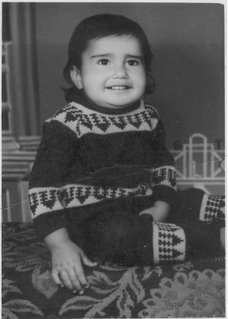
No comments:
Post a Comment